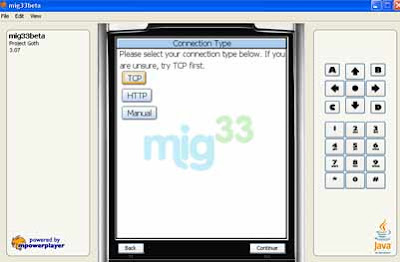
You can run mig33 on your computer. Here are the method to use
Mig33 on your PC.
- First, you need the Java Runtime. Download it from here
- Because these applications are specifically coded for J2ME platform so you need J2ME emulator for your pc. You can download mpowerplayer J2ME emulator here. Download the latest stable release of the mpowerplayer SDK and unpack the contents of the zip file.
- Now you need Mig33 jar file to run in the player. You can download Mig33 jar file from here , or here. And then save the mig33.jar somewhere in your pc.
- From the unzipped mpowerplayer package. Open the file player.jar to start the mpowerplayer player.
- Click File, then open and load the mig33.jar file.
- Done.
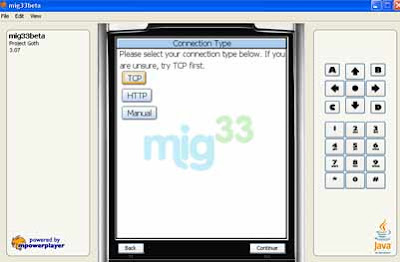
0 comments:
Post a Comment